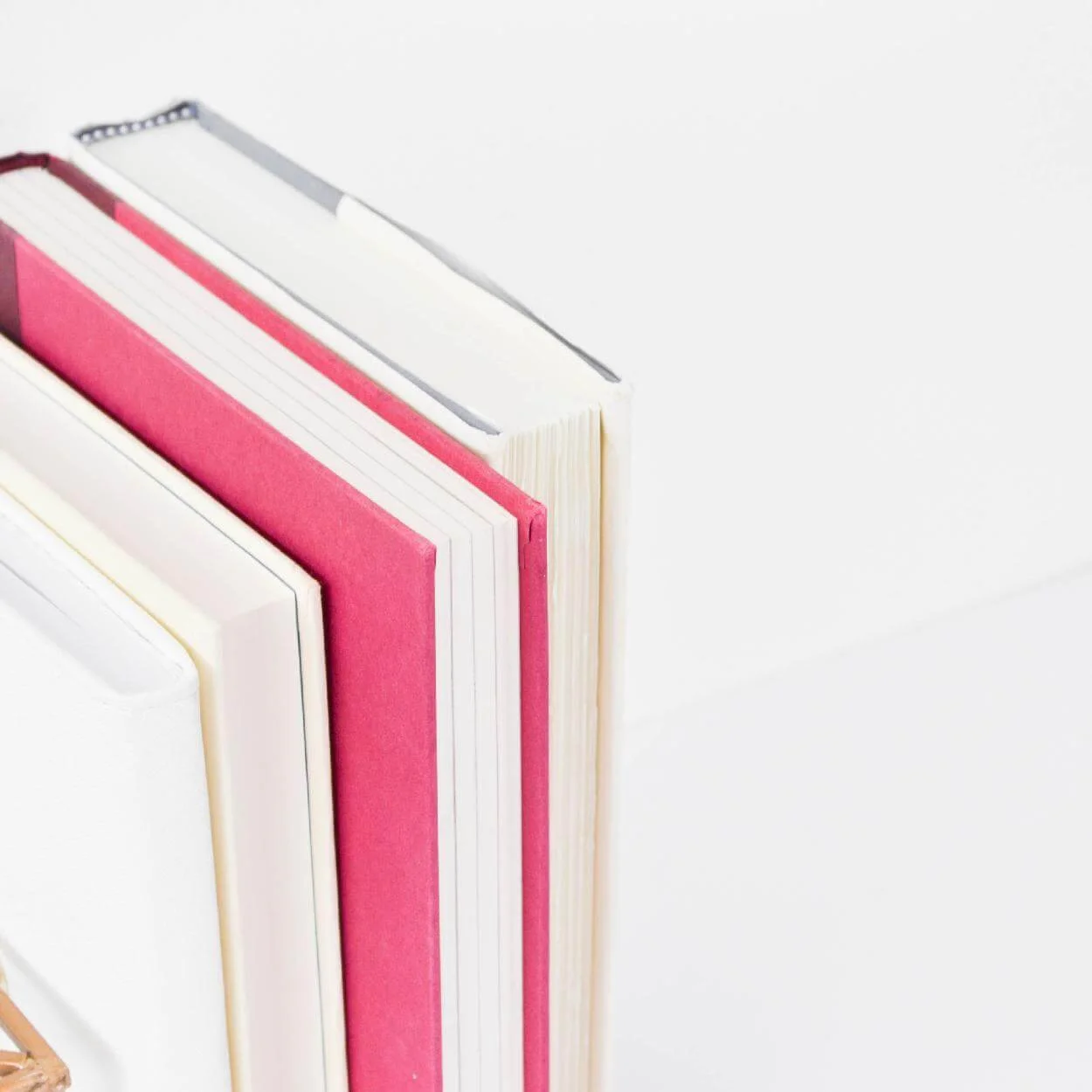Do you know how much you spend each month to keep up with your lifestyle or do you just pay the bills as they are due (or after they are due) with no thought about how much you are spending?
Before you can build a budget, you have to know what bills and other expenses you pay every month. Even if you never make a budget, but hopefully you will, having a list of your expenses will give you an idea of how much you spend each month. Are you spending more than you make? Having a list of your expenses, will show you what needs to be paid so you don't forget to pay a bill, and it highlights if you are paying for services you don't use, like a gym membership or a travel club. At one point, I paid for a gym membership that I was not going to anymore for a full year because it was only $10 a month. That $10 every month wasn't hurting my budget but I really could have put that $120 toward my student loan, in my savings or invested it.
I have created a template to make it easier for you to pull all your expenses together. It will also make setting up your budget easier because you have already done the hard part. Download it now so we can get to work!
Grab your bank & credit card statements, along with any bills you receive by mail or online. In the excel version of the template, I have created an example of how it should be fill out but I will also explain below to address any questions.
Expense. List the name of the expense i.e. Rent/ Mortgage/Electric. I normally name the company so Bank of America/Con Edison/ Verizon FIOS, so whatever works best for you.
Minimum Amount Due. What is the amount of you monthly payment? For payments that fluctuate I normally pick the high number. For example, my electric bill was at its highest amount last summer so each month I list the payment as $125 and then I re-evaluate the amount again in a year or until there is a new high (whichever comes first). Do not include any past due amounts in this section.
Balance. If it is a debt, what is the current balance? If it is not a debt, leave this column blank. This column helps you compute your debt management plan and your net worth.
Past Due Amount. If you are behind in paying any bills, enter the amount past due here. This will help determine priority of debt pay off.
Interest Rate. What is the interest rate you are being charged for this debt? This column will help you determine if you are being charged too much and if you want to do a balance transfer or consolidate.
Account. What account do you use for payment of the expense? This is helpful when you have more than one bank account or you have smaller recurring expenses on a credit card. Like Netflix.
Payment Frequency. How often do you pay this expense? Every two weeks, monthly, quarterly, semi-annually?
Need/Want. In the excel version click the drop down arrow and choose between the two choices. If you are using the PDF version you will have write it in. The only purpose of this column is to categorize the expense.
Notes. Enter any important notes about the expense. If your rent will increase due to your lease renewal in a couple weeks, then notate increases by $20 in September or pay off credit card balance by November 2016.
Once you complete the expense template, you should know when your bills are due, how much interest you're charged on debt balances, your payment amount, payment frequency, what account the payment is made from, and if the expense is a need or want. Having this information in one place makes it easier to make financial decisions.
In the comments below, let me know if you had any revelations about your expenses or if you paid for membership you were not doing like I did.